大白菜系统安装教程|大白菜系统怎么安装
时间: 2018-02-08 来源:www.shenduwin10.com 作者:深度Win10系统
使用U盘安装系统简单方便,绝大多数装机员都是通过U盘给电脑安装系统,大白菜是比较常用的U盘启动盘制作工具,大白菜系统安装步骤很简单,自带的装机工具支持一键快速安装,支持ISO、WIM、GHO等多种系统格式,不过很多人还不清楚大白菜系统怎么安装,下面系统城小编就跟大家分享大白菜系统安装教程。
安装须知:
1、如果是新电脑或电脑系统无法启动,制作大白菜U盘需要借助另一台可用的电脑
2、如果内存2G以下安装32位(x86)系统,如果内存4G及以上,安装64位(x64)系统
相关阅读:
怎么用大白菜安装非ghost系统
uefi gpt模式u盘启动安装win7步骤
系统崩溃进pe备份C盘桌面数据方法
一、安装准备工作
1、系统下载:大白菜u盘系统下载
2、4G及以上U盘:如何制作大白菜u盘启动盘
二、U盘启动设置:怎么设置开机从U盘启动(包含不同电脑启动热键)
三、大白菜系统安装步骤如下
1、根据上面的教程制作好大白菜U盘启动盘,然后将下载的大白菜系统iso文件直接复制到U盘的GHO目录下;
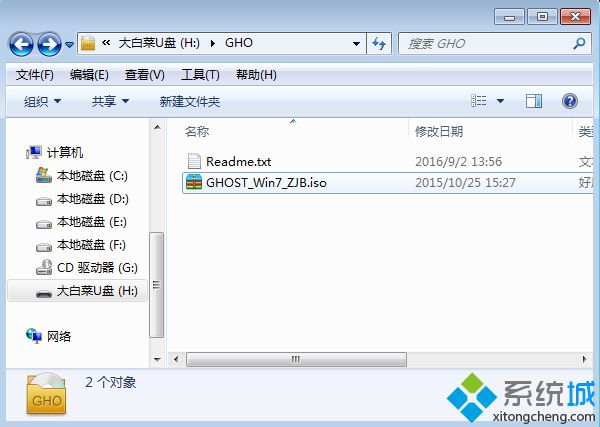
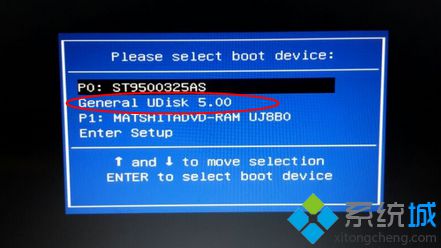

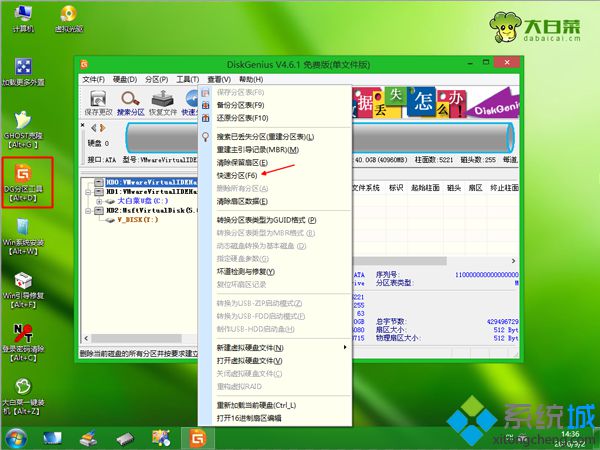
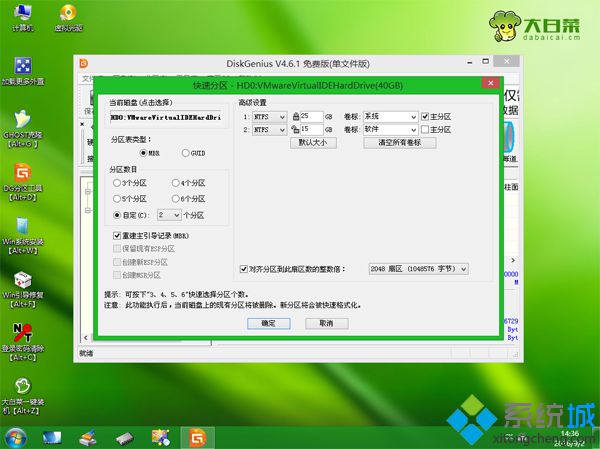

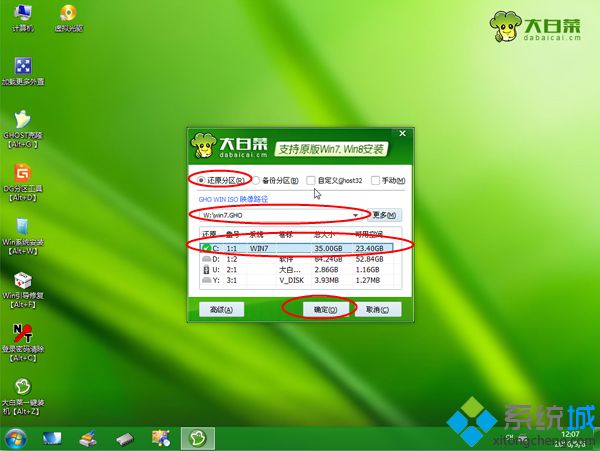
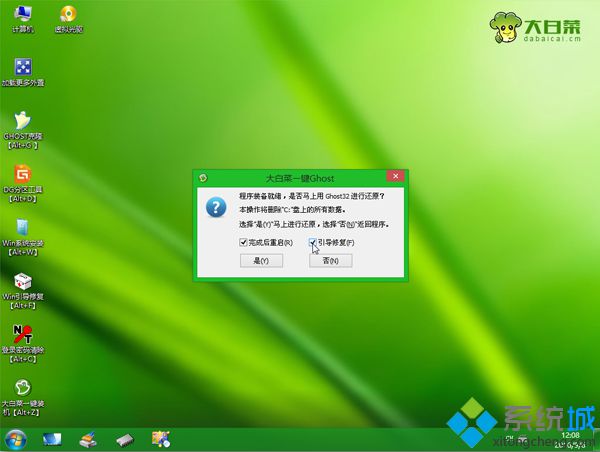
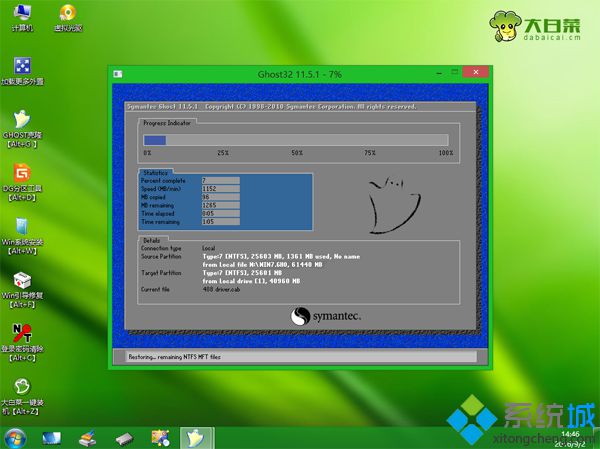


大白菜系统安装详细过程就为大家介绍到这边,安装步骤很简单,如果你还不清楚大白菜系统怎么安装,可以参考上面的步骤来操作。
相关文章
- 番茄花园 GHOST XP SP3 装机版 2016V09
- 老九系统 GHOST XP SP3 装机版 2016V09
- 雨林木风 GHOST XP SP3 装机版 2016V09
- 新萝卜家园 GHOST XP SP3 装机版 2016V09
- 深度技术 GHOST XP SP3 装机版 2016V09
- 电脑公司 GHOST XP SP3 装机版 2016V09
- 新萝卜家园 GHOST XP SP3 可靠装机版 2016年09月
- 番茄花园 GHOST XP SP3 珍藏装机版 2016年09月
- 深度技术 GHOST XP SP3 优化装机版 2016年09月
- 电脑公司 GHOST XP SP3 完美装机版 2016年09月
深度技术WIN10系统
- 1深度技术 Ghost Win10 64位 五一企业装机版
- 2深度技术Ghost Win10 64位 增强装机版 2016
- 3深度技术Ghost Win10 (32位) 安全稳定版201
- 4深度技术Ghost Win10 X32位 完美装机版2017
- 5深度技术 Ghost Win10 32位 专业极速版 201
- 6深度技术 Ghost Win10 x64 快速装机版 V201
- 7深度技术Ghost Win10 32位 专业版 2016.08(
- 8深度技术Ghost Win10 x64 收藏装机版V20171
- 9深度技术 Ghost win10 x64 新年贺岁版 V201
- 10深度技术Ghost Win10 X64 专业增强版 V2016
深度技术WIN10系统下载榜
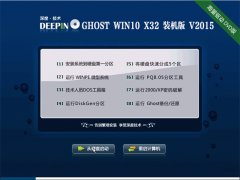 深度技术 GHOST WIN10 X86 装机版 V2015.01
深度技术 GHOST WIN10 X86 装机版 V2015.01  深度技术 Ghost Win10 64位 办公装机版 2016年09月
深度技术 Ghost Win10 64位 办公装机版 2016年09月 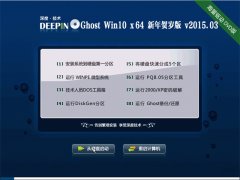 深度技术 Ghost win10 x64 新年贺岁版 V2015.03
深度技术 Ghost win10 x64 新年贺岁版 V2015.03  深度技术Ghost Win10 (64位) 家庭装机版2018.01(激活版)
深度技术Ghost Win10 (64位) 家庭装机版2018.01(激活版) 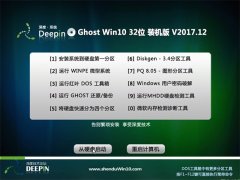 深度技术Ghost Win10 (X32) 标准装机版V201712(激活版)
深度技术Ghost Win10 (X32) 标准装机版V201712(激活版)  深度技术Ghost Win10 64位 专业版 2016.08(永久激活)
深度技术Ghost Win10 64位 专业版 2016.08(永久激活)  深度技术 Ghost Win10 X64 特别装机版 2016.03
深度技术 Ghost Win10 X64 特别装机版 2016.03  深度技术Ghost Win10 x32位 典藏装机版V201710(自动激活)
深度技术Ghost Win10 x32位 典藏装机版V201710(自动激活) 