电脑提示no boot device found 怎么解决?
发布日期:2019-01-16 10:10 作者:深度技术 来源:www.shenduwin10.com
电脑提示no boot device found 怎么解决?下面本站小编介绍下使用方法,希望大家喜欢!
1、依旧进入pe系统中,点击winpe引导修复,如果桌面没有的话在开始菜单中找一下;

2、打开后有‘自动修复’、‘高级修复’、‘手动修复’,一般情况选择自动修复,所以我们输入 1 按下回车键即可;
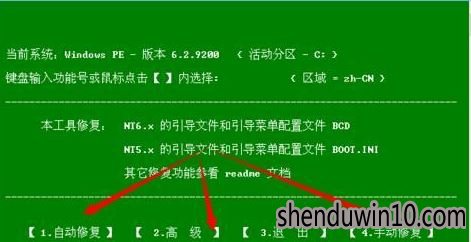
3、通常会选择高级修复,因为系统自动修复有时候识别不出引导盘。(自已选择修复盘符),如图所示:
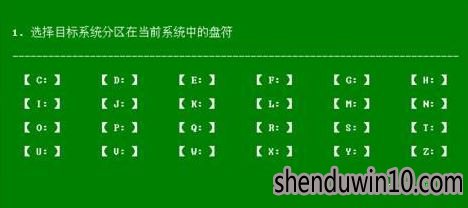
4、系统在哪个盘就选择修复哪个般的。我的选择是‘C’盘,如图所示:
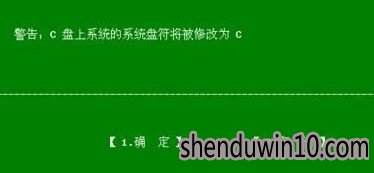
以上就是电脑提示no boot device found 怎么解决?的全部内容,希望以上的教程能帮到有需要的用户!
1、依旧进入pe系统中,点击winpe引导修复,如果桌面没有的话在开始菜单中找一下;

2、打开后有‘自动修复’、‘高级修复’、‘手动修复’,一般情况选择自动修复,所以我们输入 1 按下回车键即可;
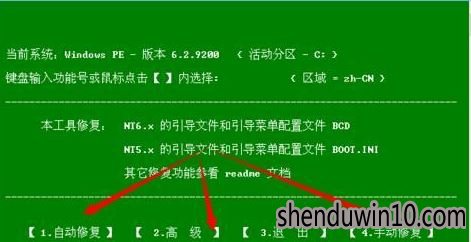
3、通常会选择高级修复,因为系统自动修复有时候识别不出引导盘。(自已选择修复盘符),如图所示:
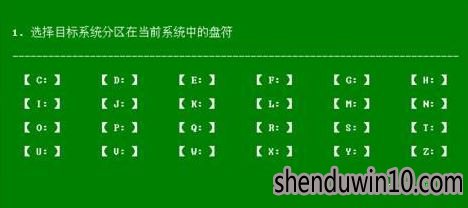
4、系统在哪个盘就选择修复哪个般的。我的选择是‘C’盘,如图所示:
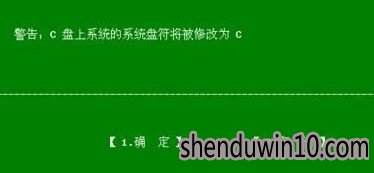
以上就是电脑提示no boot device found 怎么解决?的全部内容,希望以上的教程能帮到有需要的用户!
精品APP推荐
翼年代win8动漫主题
思维快车 V2.7 绿色版
清新绿色四月日历Win8主题
EX安全卫士 V6.0.3
地板换色系统 V1.0 绿色版
u老九u盘启动盘制作工具 v7.0 UEFI版
Doxillion V2.22
Ghost小助手
淘宝买家卖家帐号采集 V1.5.6.0
风一样的女子田雨橙W8桌面
点聚电子印章制章软件 V6.0 绿色版
海蓝天空清爽Win8主题
Process Hacker(查看进程软件) V2.39.124 汉化绿色版
优码计件工资软件 V9.3.8
IE卸载工具 V2.10 绿色版
慵懒狗狗趴地板Win8主题
彩影ARP防火墙 V6.0.2 破解版
游行变速器 V6.9 绿色版
foxy 2013 v2.0.14 中文绿色版
PC Lighthouse v2.0 绿色特别版
- 专题推荐
- 深度技术系统推荐
- 1深度技术Ghost Win10 x64位 完美纯净版2019年05月(无需激活)
- 2深度技术Ghost Win10 X32增强修正版2017V01(绝对激活)
- 3深度技术Ghost Win10 X32位 完美装机版2017.09月(免激活)
- 4深度技术 Ghost Win10 x86 装机版 2016年05月
- 5深度技术Ghost Win10 X64 精选纯净版2021v03(激活版)
- 6深度技术Ghost Win10 x64位 多驱动纯净版2019V08(绝对激活)
- 7深度技术Ghost Win10 x64位 特别纯净版v2018.01(绝对激活)
- 8深度技术 Ghost Win10 32位 装机版 V2016.09(免激活)
- 9深度技术Ghost Win10 (64位) 经典装机版V2017.07月(免激活)
- 10萝卜家园Windows11 体验装机版64位 2021.09
- 深度技术系统教程推荐

